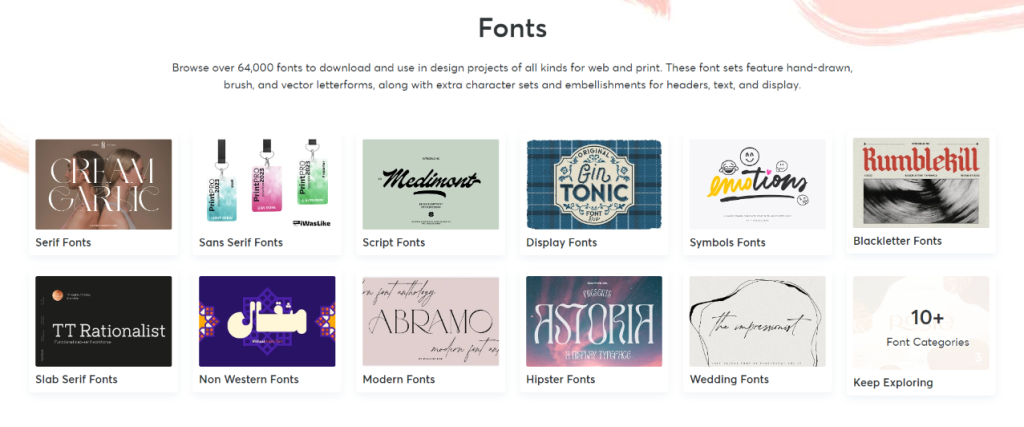In today’s highly competitive digital landscape, having an appealing and user-friendly website is crucial. One often overlooked aspect of design that can make or break the overall user experience is typography. The right fonts can transform a website from plain and uninspiring to engaging and polished. That’s where the Creative Market comes in. It offers a vast selection of fonts that can take your web design to the next level. But how do you go about using Creative Market fonts in your website design effectively? This guide will break down everything you need to know about how to use Creative Market fonts to elevate your online presence.
What is the Creative Market?
Before diving into how to use Creative Market fonts in your website design, it’s essential to understand what Creative Market is. Creative Market is an online marketplace where creators can buy and sell digital assets such as fonts, graphics, templates, and more. This platform offers a wide range of design elements that can help enhance your website’s overall aesthetic.
Fonts are one of Creative Market’s most popular products, featuring thousands of options to fit any design need. From classic serif fonts to modern sans-serifs, script fonts, and display fonts, you’re sure to find something that fits your brand’s identity.
Why Fonts Matter in Web Design
Fonts are not just about making the text readable; they play a vital role in setting the tone, establishing hierarchy, and creating an emotional connection with your audience. Good typography improves readability, enhances user experience, and adds to the overall design. Bad typography, on the other hand, can make your website appear unprofessional, confusing, or uninviting.
By using Creative Market fonts, you can choose from a broad selection that offers a perfect match for your brand’s style, whether it’s playful, professional, or elegant. Now that you understand the importance of fonts in web design, let’s go over how to incorporate them from Creative Market.
Step-by-Step Guide on How to Use Creative Market Fonts in Website Design
1. Choose the Right Font
The first and most crucial step in how to use Creative Market fonts is selecting the right font for your website. Creative Market offers a variety of fonts, so it’s essential to choose one that fits your website’s theme and tone. For example, a playful script font may work well for a children’s brand, while a clean, modern sans-serif might be perfect for a tech startup.
To find the best font for your website, think about your audience, the message you want to convey, and the emotions you want to evoke. You can filter fonts on Creative Market by category, style, and more, making it easier to find the perfect match.
2. Purchase and Download the Font
Once you’ve chosen a font, the next step is to purchase and download it. Creative Market makes this process simple. After you’ve selected the font, click “Buy Now” and follow the payment instructions. Once the purchase is complete, you’ll receive a download link.
Make sure to check the licensing agreements for the fonts. Some fonts may come with a commercial license, which is essential if you plan to use the font on a website for business purposes.
3. Upload the Font to Your Website
After downloading the font from Creative Market, the next step is to upload it to your website. There are a few different ways to do this, depending on your platform and the type of website you’re building.
Using CSS: One of the most common ways to add fonts to your website is by using CSS. Upload the font files to your server and link them in your CSS file using the @font-face rule. Here’s an example of how to do it:
CSS
Copy code
@font-face {
font-family: ‘YourFontName’;
src: url(‘fonts/YourFontName.woff2’) format(‘woff2’),
url(‘fonts/YourFontName.woff’) format(‘woff’);
font-weight: normal;
font-style: normal;
}
- Once the font is linked in your CSS, you can apply it to your website’s text elements by setting the font-family property.
- WordPress: If you’re using WordPress, there are plugins available that can help you easily upload and use custom fonts. Plugins like “Use Any Font” allow you to upload fonts directly to your WordPress dashboard, eliminating the need to code manually.
- Webfont Services: Some Creative Market fonts may also be available as web fonts, which means they can be used directly through services like Google Fonts or Adobe Fonts. Check if the font you’ve purchased offers this option for easier implementation.
4. Optimize for Web Performance
One of the most important considerations when using custom fonts on your website is performance. Large font files can slow down your website’s load time, which negatively impacts user experience and SEO. Fortunately, there are several ways to optimize the use of Creative Market fonts for web performance.
- Use WOFF or WOFF2 formats: WOFF (Web Open Font Format) and WOFF2 are optimized for web use. These formats compress font files, reducing their size and improving load times.
Preload Fonts: You can preload fonts in your HTML code to ensure that they load faster. By adding the following link to your HTML head, you tell the browser to start downloading the font earlier in the page-load process:
html
Copy code
<link rel=”preload” href=”fonts/YourFontName.woff2″ as=”font” type=”font/woff2″ crossorigin=”anonymous”>
- Limit the Number of Font Weights and Styles: The more font weights and styles you use, the larger your font file becomes. Stick to the most essential weights and styles to keep your file size small.
5. Pairing Fonts
A crucial aspect of how to use Creative Market fonts in web design is knowing how to pair them effectively. Font pairing refers to the practice of combining different fonts to create a visually cohesive design. When pairing fonts, it’s essential to choose combinations that complement each other rather than clash.
Some general rules for font pairing include:
- Contrast: Pair a bold headline font with a more subtle body text font to create contrast.
- Harmony: Choose fonts with similar proportions and styles for a harmonious look.
- Limit Pairings: Avoid using too many different fonts. Stick to two or three at most for a cleaner, more cohesive design.
Creative Market often provides suggestions for font pairings on the product page, so take advantage of those recommendations.
6. Testing and Adjusting
After integrating your Creative Market fonts into your website, it’s time to test and adjust. Make sure your fonts are legible across different devices and screen sizes. Test how they appear on various browsers and operating systems to ensure consistency.
You may also need to adjust line heights, letter spacing, and other typographic settings to improve readability and aesthetics. Typography is a crucial part of user experience, so don’t rush this step.
Conclusion
Typography is an essential part of website design, and knowing how to use Creative Market fonts can take your design from average to exceptional. By carefully selecting, optimizing, and implementing fonts from Creative Market, you can create a website that is not only visually stunning but also user-friendly. From choosing the right font to pairing and testing it, every step in the process plays a role in delivering a polished and professional online presence.
Whether you’re designing for a business, blog, or e-commerce store, fonts from Creative Market offer the versatility and creativity you need to make your website stand out. So, go ahead—explore the vast collection of Creative Market fonts and start designing your next website masterpiece!
Resources:
M, Peter. “15 Awesome Fonts to Use on Your Website.” Creative Market, 9 Apr. 2024, creativemarket.com/blog/15-awesome-fonts-to-use-on-your-website. Accessed 7 Oct. 2024.